Introduction to UI / UX
Welcome to the digital era, where user experience (UX) and user interface (UI) design are the rockstars of website and app development. As technology leaps forward, businesses are waking up to the fact that creating mind-blowing digital experiences for their users is an absolute must. So, let’s dive into the captivating world of UI/UX design.
Buckle up as we unravel the mysteries, uncover the secrets, and discover why it’s the hottest thing since sliced bread.
UI/UX design is the magical process of sprinkling user satisfaction into the interaction between users and digital products. It’s all about making things easier to use, more accessible, and downright delightful. UI design takes care of the dazzling visuals, like buttons, icons, and layouts that users can’t resist touching. Meanwhile, UX design tackles the big picture, ensuring that users have an unforgettable experience and come away with all the feels. Trust us, both UI and UX design are the superhero duo you need to conquer the digital realm.
The difference between UI and UX design
While UI and UX design may seem like two peas in a pod, but they’re actually two distinct superheroes with their own superpowers. UI designers carefully select colors, typography, and graphics to establish a consistent and attractive look. So UI design is all about the visual razzle-dazzle and making things look drop-dead gorgeous.

On the other hand, UX design centers around the overall user experience and satisfaction. UX designers conduct thorough research to understand user needs and behaviors. So UX designers are the Sherlock Holmes of the digital realm.
They create wireframes and prototypes to test and refine the product’s functionality, aiming for seamless and intuitive interactions. To ensure that every interaction with the product is as smooth as silk, leaving users with a smile on their faces and an unwavering loyalty to the brand.
So, while UI design makes things look like a million bucks, UX design goes beyond appearances, delving into the realm of user satisfaction and loyalty. Together, they form an unbeatable duo, ready to conquer the digital landscape and make users fall head over heels for their creations.
Together, UI and UX design form a powerful combination, each playing a vital role in crafting engaging digital experiences.

Are you confused & looking for how to start your tech career ?
Our comprehensive Learning Roadmap is tailor-made for beginners like you, offering clear, step-by-step guidance to jumpstart your journey in the tech industry.
Why UI/UX design is important
UI/UX design plays a pivotal role in the success of a website or app. Here are some reasons why it is important:
- Enhanced user satisfaction:
Improved user satisfaction: A well-crafted user interface and experience can greatly enhance user satisfaction. When users find a product easy to navigate, visually appealing, and intuitive, it fosters a sense of satisfaction and loyalty. - Increased conversion rates:
A seamless user experience can have a significant impact on conversion rates. By simplifying the user journey and making it effortless for users to achieve their goals, UI/UX design can drive higher conversion rates and contribute to business growth. - Competitive advantage:
In the competitive digital landscape, UI/UX design can serve as a differentiating factor. A thoughtfully designed product that delivers an exceptional user experience can help businesses stand out from their competitors and attract new customers. - Reduced development costs:
Investing in UI/UX design early on can yield long-term cost savings. By identifying and addressing usability issues during the development process, businesses can avoid expensive redesigns and iterations down the line. - Usability:
UI/UX focuses on the user’s journey to solve problems, making products more intuitive and less complicated. This increased usability reduces the learning curve for new users. - Brand Perception:
The design and experience of your product directly impact your brand’s image. A well-designed product that offers a seamless user experience can help build trust and credibility with your audience. - Competitive Edge:
In a market flooded with choices, a product with superior UI/UX stands out. Users tend to choose products that offer better experiences, thus giving companies with good UI/UX an advantage over competitors. - Increased Productivity:
For enterprise applications, good UI/UX can significantly increase productivity by minimizing errors, reducing the time needed to complete tasks, and simplifying workflows. - Customer Retention:
A user is more likely to stay with a service that is easy to use and meets their needs effectively. High-quality UI/UX design helps in retaining customers. - Enhanced ROI:
A great user experience can lead to higher conversion rates, which translates to a better return on investment. Users are more willing to pay for products that offer them value through superior experience. - Accessibility:
Good UI/UX takes into account the diverse needs of all users, including those with disabilities. This inclusivity not only broadens the user base but also ensures compliance with legal standards for accessibility. - Data Collection and Analysis:
Effective UI/UX allows for better user interactions with the product, which in turn provides valuable analytics and feedback. This data can drive product improvements and innovation.
The role of UI/UX in website and app development

Image source: Wesley Marc Bancroft ᴸᵁᴺᴼᵁᴿ
UI/UX design plays a crucial role in website and app development. It is not just about making a product visually appealing; it is about creating a seamless and intuitive experience for users. Here are some ways UI/UX design influences website and app development:
- User research and analysis: UI/UX designers conduct extensive user research to understand the target audience, their needs, and their pain points. This research informs the design decisions and ensures that the final product meets user expectations.
- Information architecture and wireframing: UI/UX designers create wireframes and prototypes to define the structure and flow of the product. This helps in organizing the content and functionality in a way that is intuitive and easy to navigate.
- Visual design and branding: UI designers focus on creating visually appealing interfaces that align with the brand identity. They choose colors, typography, and graphics that create a cohesive and engaging visual experience for the users.
- Usability testing and iteration: Throughout the development process, UI/UX designers conduct usability testing to gather feedback from users. This feedback is used to refine the product and improve its usability and overall user experience.
The process of UI/UX design
UI/UX design follows a systematic process to ensure that the final product meets user needs and expectations. While the specific steps may vary depending on the project, here is a general overview of the UI/UX design process:
- Research: The first step in the process is to conduct user research and gather insights about the target audience. This involves analyzing user behavior, conducting surveys and interviews, and studying competitor products.
- User personas: Based on the research findings, UI/UX designers create user personas, which are fictional representations of the target users. User personas help guide design decisions and ensure that the product caters to the specific needs and preferences of the target audience.
- Information architecture: UI/UX designers define the structure and organization of the product by creating information architecture. This involves creating user flows, wireframes, and sitemaps to outline the content and functionality of the product.
- Visual design: Once the information architecture is in place, UI designers focus on the visual elements of the product. They choose colors, typography, and graphics that align with the brand identity and create an appealing visual experience for the users.
- Prototyping and testing: UI/UX designers create interactive prototypes of the product to test its usability and gather feedback from users. This helps identify any usability issues or areas for improvement.
- Iteration and refinement: Based on the feedback received during testing, UI/UX designers iterate and refine the design. This involves making necessary adjustments to improve the usability and overall user experience.
Key principles of UI/UX design
Successful UI/UX design is guided by certain key principles that help create intuitive and engaging digital experiences. Here are some important principles to keep in mind:
- Simplicity: Keeping the design simple and clutter-free helps users focus on the core functionality and easily navigate through the product.
- Consistency: Maintaining consistency in design elements, such as colors, typography, and icons, helps create a cohesive and familiar experience for the users.
- Accessibility: Designing with accessibility in mind ensures that the product is inclusive and can be used by all users, regardless of their abilities or disabilities.
- Feedback and responsiveness: Providing feedback and visual cues to users when they interact with the product helps create a sense of responsiveness and reinforces their actions.
- Hierarchy and prioritization: Organizing content and functionality in a hierarchical manner helps users easily find what they are looking for and complete their tasks efficiently.
- User-centered design: Placing the needs and preferences of the users at the center of the design process ensures that the final product meets their expectations and provides value.
Common UI/UX design challenges and how to overcome them

While UI/UX design is crucial in creating successful digital experiences, it comes with its own set of challenges. Here are some common challenges faced by UI/UX designers and strategies to overcome them:
- Limited user feedback: Obtaining valuable user feedback can be challenging, especially in the early stages of the design process. To overcome this, UI/UX designers can conduct user testing sessions, gather feedback through surveys, or leverage analytics data to gain insights into user behavior.
- Balancing business goals and user needs: Sometimes, there can be a conflict between the business goals and the needs of the users. UI/UX designers can bridge this gap by conducting user research and finding creative solutions that align with both the business and user objectives.
- Technology limitations: Technological constraints can sometimes limit the design possibilities. UI/UX designers should stay updated with the latest technologies and find innovative ways to work within the limitations.
- Lack of collaboration: UI/UX design involves collaboration with various stakeholders, such as developers, marketers, and product managers. Effective communication and collaboration can help overcome challenges and ensure a successful design process.
UI/UX design tools and resources
UI/UX designers have access to a wide range of tools and resources that can streamline their design process and enhance their productivity. Here are some popular UI/UX design tools:
- Sketch: Sketch is a powerful vector-based design tool that is widely used by UI/UX designers. It offers a range of features, such as artboards, symbols, and plugins, that simplify the design process.
- Adobe XD: Adobe XD is a comprehensive design and prototyping tool that allows UI/UX designers to create interactive prototypes and collaborate with stakeholders.
- InVision: InVision is a prototyping tool that enables UI/UX designers to create interactive and animated prototypes. It also offers collaboration features for sharing and gathering feedback.
- Figma: Figma is a cloud-based design tool that allows real-time collaboration and prototyping. It is popular among UI/UX designers for its ease of use and collaborative features.
In addition to these tools, there are various online platforms, communities, and design blogs that provide valuable resources and inspiration for UI/UX designers.
The future of UI/UX design

As technology continues to evolve, UI/UX design will play an even more significant role in shaping digital experiences. Here are some trends that are shaping the future of UI/UX design:
- Voice user interface (VUI): With the rise of virtual assistants and voice-controlled devices, designing for voice interactions will become increasingly important. UI/UX designers will need to create intuitive and natural language interfaces to provide seamless voice experiences.
- Augmented reality (AR) and virtual reality (VR): AR and VR technologies offer exciting possibilities for UI/UX design. Designers will need to consider the unique challenges and opportunities presented by these immersive technologies to create compelling and intuitive experiences.
- Artificial intelligence (AI): AI-powered interfaces are becoming more common, and UI/UX designers will need to design interfaces that effectively communicate the capabilities and limitations of AI systems.
Conclusion:
Wrapping up this UI/UX journey feels bittersweet, doesn’t it? But fear not, fellow design aficionados, because the adventure doesn’t end here—it’s just getting started! As we bid adieu to this insightful article, let’s carry its lessons like badges of honor into our design realms.
Let’s remember that UI/UX design isn’t just about making things pretty—it’s about crafting experiences that leave users swooning and coming back for more. It’s about solving puzzles, unraveling mysteries, and sprinkling a little magic into every interaction.
So, whether you’re a seasoned pro or just dipping your toes into the design pool, let’s keep pushing boundaries, challenging norms, and creating digital experiences that not only dazzle but also delight. After all, the future of UI/UX design is ours to shape, and with passion, perseverance, and a sprinkle of creativity, there’s no limit to what we can achieve!
Here’s to unlocking new dimensions, breaking barriers, and making waves in the ever-evolving landscape of UI/UX design. Cheers to innovation, collaboration, and the endless possibilities that lie ahead. Let’s dive in and make some magic happen! 🚀✨
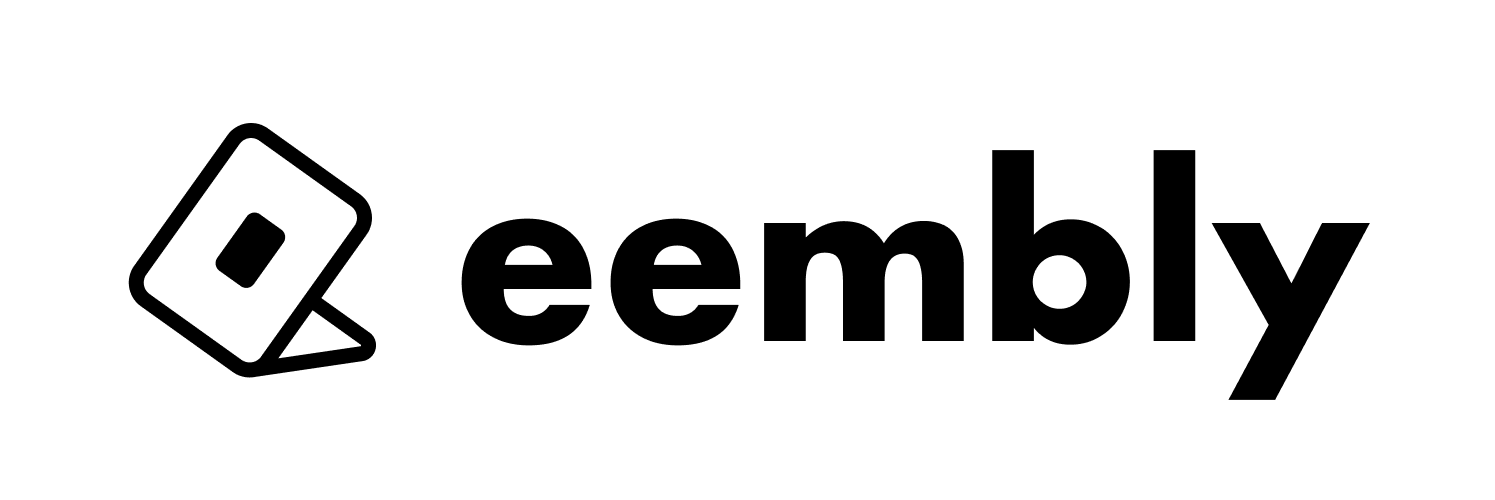
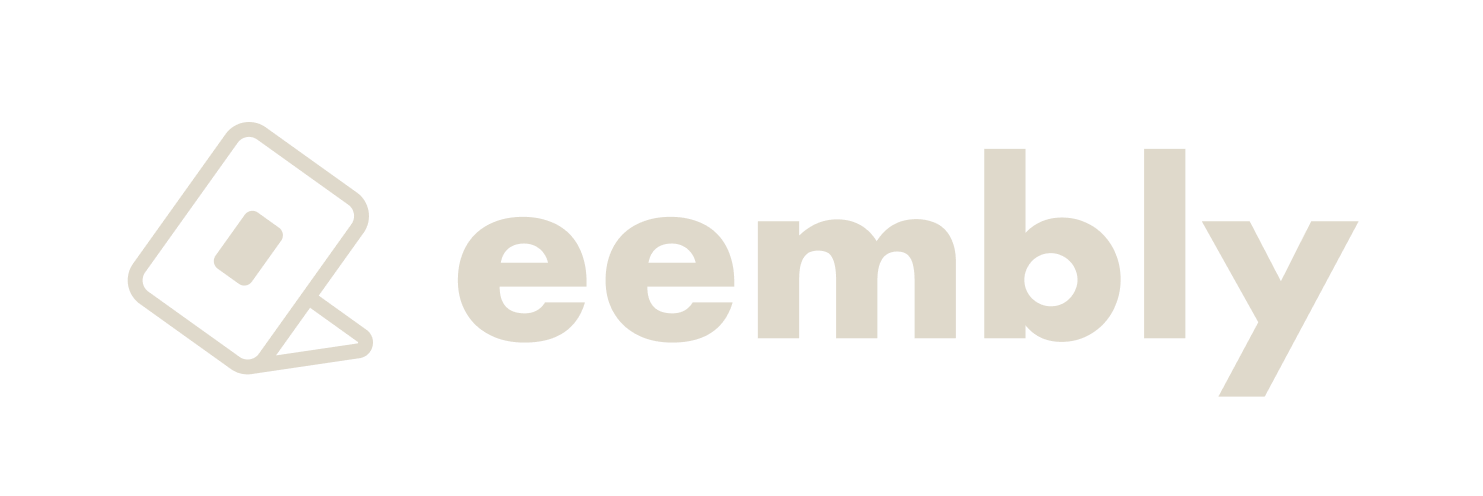



206 comments
This article makes the often overlooked aspects of design seem crucial and exciting.
We love that you’re getting into the nitty-gritty of UI/UX!
Yes, and that why articles like this aim to bring them to sight in a more fun and interactive way.
It’s impressive how much UI/UX design can contribute to increased productivity.
Thanks! Efficient UI/UX can really streamline processes and reduce errors.
How do you recommend dealing with the rapidly changing landscape of digital design?
Staying flexible and curious—always ready to learn and adapt—that’s key.
How do UI/UX designers make sure they’re on the cutting edge of technology?
Cutting-edge, here we come!
We’re always exploring the latest tech to keep our designs cutting-edge.
How do you incorporate global cultural considerations into UI/UX design?
We make sure to include cultural considerations in our research and design phases.
Global considerations—that’s being truly inclusive.
It’s refreshing to hear about how UI/UX design is more than just making things look pretty.
Right? It’s about solving problems in style.
Problem-solving in style—now that’s how you do it.
How do you approach designing for users with varying levels of tech savvy?
We design with a beginner’s mind, always aiming to simplify and clarify.
Designing with a beginner’s mind—that’s some wise advice.
How important is the integration of UI/UX design in the initial stages of product development?
Super important. Getting UI/UX in early means better products out the door.
Early integration makes all the difference, noted!
It’s incredible to think that the way a site looks can make such a big difference in user satisfaction.
Right? It’s amazing how much the visuals and functionality can affect our experience.
It’s great to understand the depth and breadth of impact that good design has on user experience.
Absolutely, design deeply impacts user behavior and overall experience.
Depth and breadth—design’s deeper than I thought.
The focus on user satisfaction and loyalty really highlights the importance of empathetic design.
Exactly, it’s all about creating connections and understanding users on a deeper level.
How do UI and UX designers work together on large projects?
Collaboration is crucial. We have regular sync-ups and peer reviews to ensure harmony in our designs.
How do design teams tackle the challenge of creating user-friendly interfaces for complex systems?
It’s all about simplifying without losing the essence of what the system needs to do.
Simplifying the complex, you guys are wizards!
This piece really highlights the transformative power of thoughtful design.
Thank you! We’re all about making design thoughtful and effective.
Thoughtful design changes games, love it!
What tools do UI designers use to pick colors and graphics?
Great question! We usually use tools like Adobe XD and Sketch. Color Hunt is super handy for picking color schemes.
It’s cool to see how UI/UX design not only makes products look good but also feel good to use.
Absolutely! It’s not just about the looks—it’s how it feels and responds.
What’s the most innovative use of UI/UX design you’ve seen lately?
We recently saw a company use VR for their UI/UX to simulate a store experience online. Super cool!
Has anyone else found that good UX can compensate for less-than-perfect product functionality? It seems to smooth over many issues.
How do you deal with the fast pace of change in design trends?
Keeping up can be a challenge, but staying connected with the community helps a lot.
Keeping up with trends must keep you on your toes!
After reading this, I checked out some UX portfolios. The depth of thought that goes into good design is incredible!
What advice would you give to a company looking to overhaul their UI/UX?
Start with user research—understand what’s not working and why. Then iterate like crazy!
How do UI/UX designers handle feedback that contradicts their design vision?
Open communication and a clear design rationale usually help bring everyone on the same page.
Thanks for sharing insights on how UI/UX design impacts user loyalty—super informative!
We love sharing what makes UI/UX so impactful. Thanks for appreciating!
Can you discuss the role of prototyping in the UI/UX design process?
Prototyping is a big deal—it helps us test and tweak designs before full-scale development.
Prototyping—sounds like a secret weapon.
How does UI/UX design support data-driven decision making?
Absolutely! We use analytics to refine and perfect our designs based on real user behavior.
Data-driven designs sound like a win-win.
Could you explain more about how UI/UX design influences brand perception?
Brand perception is deeply influenced by how users interact with the product. A smooth, enjoyable UX builds positive associations.
The superhero analogy is brilliant—it really highlights the power of good design!
We’re glad you liked that! Who doesn’t love a good superhero story?
Can you share some examples of projects where UI/UX had a significant impact on user engagement?
Sure! One of our e-commerce projects saw a 30% increase in sales after a UI/UX overhaul. Real game-changer!
How do you ensure that your UI/UX designs are user-centric?
User-centric design is about constant testing and feedback. It keeps us aligned with user needs.
User-centric all the way—nothing but net.
How do UI/UX designers gather and incorporate user research into their designs?
Lots of user interviews and testing. We immerse ourselves in the user’s world.
It’s great to see how designers address usability to make tech more accessible.
Spot on! Making tech accessible is a big part of what makes UI/UX so vital.
Making tech accessible is truly noble.
Thanks for the enlightening read on UI/UX—it’s sparked my interest in the field!
Your interest means a lot to us! We’re here to keep the insights coming.
Learning with you all the way!
It’s enlightening to see how much design affects user interaction and satisfaction.
User interaction is what makes or breaks a digital experience, right?
It really makes or breaks the experience!
What are the most exciting new technologies impacting UI/UX design today?
AI and machine learning are huge, helping to personalize user experiences like never before.
What’s one thing you wish more people understood about UI/UX design?
That UI and UX are two sides of the same coin—they need to work together seamlessly.
This article should be a must-read for anyone in digital marketing. Understanding UX is crucial for creating effective campaigns.
What are the biggest challenges in balancing aesthetics and functionality in UI/UX design?
It’s a delicate balance, but user testing helps us find the sweet spot between beauty and utility.
Beauty and utility hand in hand—balancing act of the century!
I’d love to see a follow-up article on the most common pitfalls in UX design and how to avoid them.
It’s interesting to learn how strategic design is essential in creating successful digital products.
Strategic design aligning with goals—that’s sharp thinking.
Strategic design aligns directly with business goals—it’s essential.
What strategies do UI/UX designers use to test the effectiveness of their designs?
Testing to perfect, that’s a pro move.
Usability testing, all the way! We see how real users interact with the design and make adjustments as needed.
This really opened my eyes to the importance of design in digital products.
That’s exactly what we hope for. Glad it resonated with you!
How can UI/UX designers ensure they meet the needs of a diverse user base?
Inclusivity is key—we design with everyone in mind, no exceptions.
This really clarifies why investing in UI/UX is crucial for business growth.
Investing in great UI/UX is like investing in your future. Glad you see its value!
The part about UX designers being like Sherlock Holmes really paints a vivid picture!
Thanks! We like to keep things vivid and engaging.
How do you balance creative design with user functionality?
It’s a dance between innovation and intuition. You’ve got to keep the user in mind with every creative choice.
What are some common pitfalls for new UI/UX designers to avoid?
A big one is not testing with real users early enough. Always get feedback—it’s golden!
This article really brings home the importance of having a strong UI/UX strategy.
We’re glad that came across! Strong UI/UX strategies are crucial.
Strong strategies—laying down the law!
What’s the most unexpected challenge you’ve faced in UI/UX design?
One surprising challenge is often aligning cross-functional teams on the importance of UX. Education is key!
How do you approach redesigns when the initial UI/UX doesn’t meet user expectations?
We take it back to the drawing board and prioritize user feedback to guide the redesign.
Redesigns based on feedback—that’s responsive design for ya.
How do UI/UX designers stay inspired and innovative in their work?
We keep the inspiration flowing by engaging with the community and staying curious.
Staying inspired and innovative—that’s the spirit!
How do you test for usability in different user environments?
We simulate different environments in our testing phase to ensure versatility.
What are some design elements that are currently popular in UI/UX?
Minimalism is in. Also, bold typography and vibrant colors are popping up more.
Bold and minimal—trendy and effective, got it!
How do UI/UX designs respond to different demographic needs?
Different needs, different designs—diversity is key!
We create personas and scenarios to ensure we meet a variety of needs.
This article really highlights why UI/UX is crucial for business success.
Thank you! We really believe UI/UX is at the heart of digital success.
It’s eye-opening to see how crucial good UI/UX is to product success.
It’s amazing, right? Good UI/UX can really make or break a product.
What inspired you to write about UI/UX in such a dynamic way?
We just wanted to share our passion and hopefully demystify some of the jargon out there.
Can you elaborate on how UI/UX design can reduce overall development costs?
Absolutely, investing early in UI/UX helps avoid costly rework and refinements later. It’s all about smoothing out the bumps before they become mountains!
Love the clear breakdown between UI and UX—makes it so easy to understand their unique roles!
Glad you found that helpful! We always aim to make the complex feel simple and fun.
How can someone without a design background get started in UI/UX?
Start with online courses and tutorials—lots of great content out there to get your feet wet.
I appreciate the way you demystified the technical aspects of UI/UX design.
Demystifying tech is our goal! Glad it came across well.
How do businesses measure the impact of good UI/UX on their conversion rates?
That’s a crucial point. Some businesses track metrics like user retention rates and A/B testing results to see the impact.
What’s the role of analytics in the UI/UX design process?
Analytics let us see what works and what doesn’t, guiding our design decisions.
Analytics guiding design—smart and savvy.
Thanks for explaining the difference between UI and UX so clearly!
Our pleasure! Clearing up confusion is what we’re here for.
How do changes in technology affect the tools and approaches used in UI/UX design?
Always adapting, always learning—love the approach.
Rapidly! We constantly have to learn and adapt to new software and trends.
This makes me appreciate the complexity and importance of UI/UX even more!
Appreciating the complexity and the craft—thanks for sharing!
It’s a complex field but so rewarding when you see the impact of your work.
It’s interesting how much user feedback can shape the evolution of a digital product.
User feedback shapes nearly everything we do. It’s about evolving with the users’ needs.
Just shared this with my team. We’re a small startup focusing on app development and this has been super helpful for aligning our goals.
It’s amazing to see how effective UI/UX design can significantly enhance user engagement.
Seeing users engage more deeply because of our design is always the highlight.
Enhancing engagement—what a superpower!
How do designers ensure that a UI/UX is effective across various devices and platforms?
Testing across devices is critical. We use a range of tools and techniques to ensure consistency.
Love how this article emphasizes the strategic importance of UI/UX.
Strategy is everything in UI/UX—it’s what makes a design go from good to great.
It’s great to learn how UI/UX can give a product a competitive edge.
Exactly! It can really set a product apart from the competition.
What specific aspects of UI/UX are most critical in improving user retention?
Clarity, efficiency, emotional connect—big three, huh?
Clarity, efficiency, and emotional connection are critical for retention.
It’s fascinating to see how much design influences our interaction with technology.
It really does! Every button and swipe has a purpose.
It’s impressive to see how UI/UX is tailored to enhance user experiences and brand loyalty.
We think so too! Tailored experiences are the future.
How can businesses best leverage UI/UX to enhance customer satisfaction and loyalty?
By focusing on creating meaningful and relevant experiences for users, you boost both satisfaction and loyalty.
Can you talk about a time when UI/UX made a real difference in a product’s success?
Definitely! We once revamped a navigation menu which drastically reduced customer support calls.
Changing games with menus—simple but mighty!
What trends do you foresee in UI/UX design over the next few years?
Voice interfaces are getting big, and we’re also seeing more AI integration.
How do you ensure that a UI/UX design is accessible to all users, including those with disabilities?
Accessibility is key! We follow WCAG guidelines closely to ensure everyone can have a great experience.
Thanks for highlighting the importance of user feedback in the design process. Engaging with real users can really ground your work.
How frequently should a company revisit and possibly revise its UI/UX?
Regular audits are a must. Technology and user expectations are always changing, so we have to keep up.
I’m amazed by how much thought goes into UI/UX design—truly an art and a science!
Thanks! We totally agree—there’s a real art and science to making everything come together in UI/UX design.
It’s exciting to think about the future of UX with AR and VR. The possibilities seem endless!
The energy of this piece is contagious—got me excited about design!
That’s what we’re here for! Excited to have you on board.
Love the engaging style of this article—it really makes the subject matter approachable.
Making complex topics fun—you guys rock at this!
We try! Making complex topics fun and engaging is what we aim for.
What are some essential skills every UI/UX designer should have?
Curiosity, empathy, and an eye for detail are huge. And don’t forget about technical skills like wireframing!
Does anyone know good UX courses that focus on research methods? I think that’s the area where I need the most improvement.
What impact does UI/UX have on a company’s overall business strategy?
Strategy and design going hand in hand, powerful stuff!
It’s a cornerstone of strategy nowadays, especially in the digital space.
Can anyone share experiences with transitioning from graphic design to UX design? I’m considering the switch.
How has the field of UI/UX evolved with the rise of mobile technology?
Mobile tech has pushed UI/UX to be more intuitive and responsive. It’s all about adapting and improving.
This article is a fantastic primer for anyone curious about the power of design in tech.
Thanks for the primer! It’s a great jump-off point.
That’s exactly why we wrote this—glad you’re finding it helpful!
It’s interesting how much psychology is involved in UX design. Understanding human behavior seems just as important as technical skills.