Icons are essential components of user interface (UI) design, providing visual cues that enhance usability and aesthetic appeal. Whether you’re working on a web application, mobile app, or website, finding the right icons can significantly impact the overall user experience. In this guide, we’ll explore a variety of icon resources, ranging from those found within the Figma community to popular repositories on the web. Each resource offers a unique selection of icons curated by talented designers, providing you with a plethora of options to elevate your UI designs. Let’s dive in and discover where to find the perfect icons for your next project.
Figma Community Icons
- Iconicool Free Iconset
Discover a versatile collection of free icons suitable for various UI design projects. Explore Iconicool’s range of meticulously crafted icons to elevate your Figma designs.
Link to Iconicool Free Iconset
- Iconly v.3 – Iconly Pro
Unlock a premium selection of icons designed for professional UI designers. With Iconly v.3, you’ll find a comprehensive set of icons tailored to meet your design needs.
Link to Iconly v.3 – Iconly Pro
- Free Icon Set by Iconstica Library
Explore a diverse range of free icons crafted by the talented designers at Iconstica Library. Whether you need simple glyphs or detailed illustrations, this free icon set has you covered.
Link to Free Icon Set by Iconstica Library
- Stratis UI Icons – 1000+ Free Figma Icons
Dive into a vast collection of over 1000 free Figma icons with Stratis UI Icons. Enhance your designs with this extensive library of meticulously crafted icons, available for free download.
Link to Stratis UI Icons – 1000+ Free Figma Icons
- Iconsax – 6,000+ Icons, 6 Styles
Discover Iconsax, your ultimate destination for icons in various styles. With over 6,000 icons to choose from, Iconsax offers unparalleled flexibility and customization options for your Figma projects.
Link to Iconsax – 6,000+ Icons, 6 Styles
Icons Found on the Web
- Flaticon
Browse through an extensive library of free and premium icons on Flaticon. With thousands of icon sets available, Flaticon offers a diverse selection to cater to all your design needs.
Link to Flaticon
- The Noun Project
Unleash your creativity with The Noun Project’s vast collection of icons. From simple glyphs to intricate illustrations, you’ll find the perfect icon for every project.
Link to The Noun Project
- Google Fonts Icons
Explore Google Fonts Icons for a wide range of scalable vector icons. With easy integration and customization options, Google Fonts Icons provide a convenient solution for adding icons to your projects.
Link to Google Fonts Icons
- Boxicons
Elevate your designs with Boxicons’ sleek and modern icon collection. With a focus on simplicity and versatility, Boxicons offers a comprehensive set of icons for UI designers.
Link to Boxicons
- Feather Icons
Experience the elegance of Feather Icons, a beautifully designed icon set for modern interfaces. Whether you’re designing for web or mobile, Feather Icons offers a minimalist aesthetic that complements any design.
Link to Feather Icons
- Phosphor Icons
Discover Phosphor Icons, a meticulously crafted icon library designed to enhance user interfaces. With its extensive collection of icons in various styles, Phosphor Icons provides endless possibilities for creative expression.
Link to Phosphor Icons
Icons are indispensable elements in user interface (UI) design due to several crucial reasons:
- Visual Communication: Icons serve as visual cues that quickly convey information and functionality to users. They bypass the need for lengthy text descriptions, making interfaces more intuitive and user-friendly.
- Space Efficiency: Icons occupy less space compared to text, allowing designers to conserve valuable screen real estate. This is particularly important in responsive and mobile-first design, where space optimization is critical.
- Universal Understanding: Icons have the advantage of being universally understood across cultures and languages. They transcend linguistic barriers, making interfaces accessible to a diverse global audience.
- Enhanced Usability: By providing clear visual indicators for actions, features, and navigation paths, icons improve the usability of interfaces. Users can easily identify and interact with elements, reducing the cognitive load associated with navigating complex systems.
- Brand Identity: Icons play a significant role in reinforcing brand identity and visual consistency across different platforms and applications. Consistently styled icons contribute to brand recognition and foster user trust and loyalty.
- Aesthetic Appeal: Well-designed icons contribute to the overall aesthetics of a UI, adding visual interest and enhancing the user experience. They can inject personality into an interface and create a memorable impression on users.
- Mobile-Friendly Design: In the era of mobile computing, where screen sizes are limited, icons are particularly valuable. They provide a compact and efficient means of interaction, allowing users to perform actions with minimal effort on smaller screens.
- Scannability and Readability: Icons aid in the scannability and readability of interfaces by breaking up text-heavy layouts and guiding users’ attention to important elements. They help users navigate through content more efficiently, leading to a more enjoyable user experience.
Effective icon usage in UI design involves several key properties that contribute to clarity, usability, and aesthetic appeal. Here are the properties of good icon usage:
- Relevance: Icons should be directly related to the actions or concepts they represent within the interface. Irrelevant or ambiguous icons can confuse users and hinder usability.
- Clarity: Icons should be instantly recognisable and easy to understand without the need for explanation. They should convey their intended meaning clearly and unambiguously to users.
- Consistency: Maintain consistency in style, size, and colour scheme across all icons within the interface. Consistent iconography creates visual harmony and reinforces the overall design language.
- Simplicity: Keep icons simple and streamlined, avoiding unnecessary complexity or detail. Overly intricate icons can be difficult to decipher, particularly at smaller sizes or on low-resolution screens.
- Scalability: Icons should remain clear and recognizable when resized to various dimensions. Ensure that icons are designed using vector formats or high-resolution images to maintain quality and legibility at any size.
- Accessibility: Consider accessibility when designing icons by ensuring they are perceivable and usable by all users, including those with disabilities. Provide alternative text or labels for icons to assist screen readers and other assistive technologies.
- Meaningfulness: Icons should have clear and universally understood meanings. Avoid using obscure or culturally specific symbols that may not be familiar to all users.
- Whitespace: Surround icons with adequate whitespace to prevent visual clutter and enhance readability. Proper spacing between icons and other interface elements improves visual hierarchy and user comprehension.
- Alignment: Align icons consistently with other interface elements to maintain visual order and balance. Pay attention to spacing and alignment to create a cohesive and organised layout.
- Color Contrast: Ensure sufficient contrast between icons and their background to enhance visibility, particularly for users with visual impairments. Use color wisely to draw attention to important icons without overwhelming the interface.
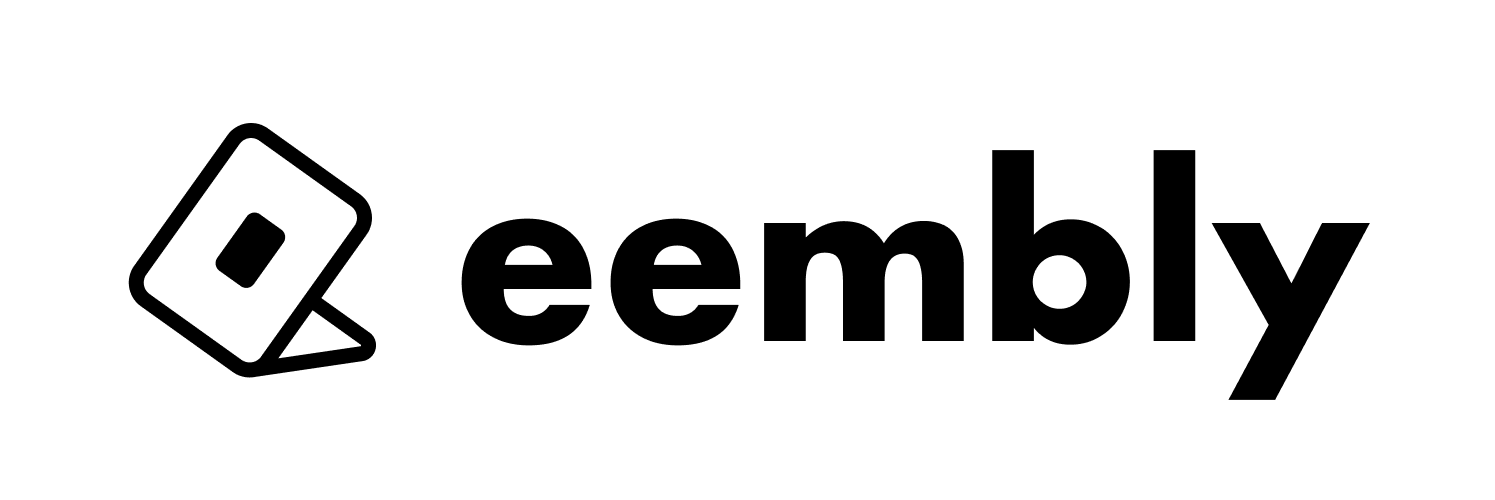
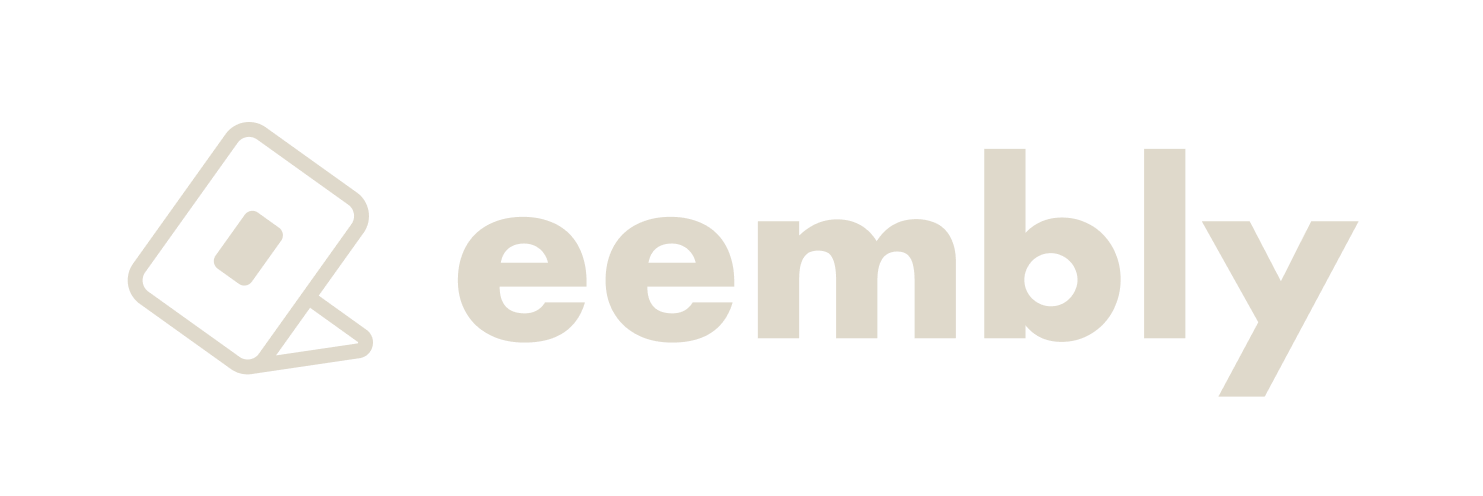
54 comments
This is pure gold! Thanks for the resources, definitely bookmarking this.
Thanks! Bookmark away and make those designs pop! 📌
Slick post! 🚀 Can you recommend which of these would work best for a minimalistic app design?
Great question! For minimalistic designs, we’d lean towards Feather Icons. Their clean and simple style fits the bill perfectly.
Great guide! Have you got a favorite among these icon sets for mobile UIs?
We’re all about Iconsax for mobile UIs. The variety lets you get really specific with the visual language.
Really digging the sound of Iconly v.3 – sounds perfect for pro designers like us, eh?
Absolutely, Iconly v.3 is a game changer for the pros. Definitely give it a whirl!
Top-notch tips! How do you reckon these icons would scale on smaller devices?
Scaling is key! We usually go for vector formats because they stay crisp on any screen size. 📱
Thanks for sharing, man. Is there a difference in usage rights across these sources?
Usage rights can vary, so we always double-check the license info on each site. Always better to be safe!
Yo, this is what I needed! How often do you update your icons in projects?
We try to keep things fresh, so maybe every few months? Depends on the project’s needs.
This is the stuff! Ever thought about doing a similar guide for fonts?
We’ve thought about it! If fonts are something you’d dig, let us know and we might just whip up something!
Great Idea / suggestion…. Thanks
Mate, awesome guide! Which one of these would you say has the most versatile icons?
For versatility, Iconsax is hard to beat. Six styles mean tons of options!
Sweet rundown! What’s your take on the most overlooked aspect of choosing icons?
People often overlook how an icon feels in the context of their UI. It’s all about that visual harmony.
Cheers for the insights! Are these icons easy to customize color-wise?
Most of these icons come SVG-ready, so tweaking colors is a breeze.
Hey Lawrence, curious about whether these icons are accessible for visually impaired users?
Absolutely, we prioritize accessibility. Most icon sets are designed with clear, distinguishable shapes.
Killer post! 🎯 Do these icons integrate well with tools other than Figma?
Yep, many of these icons play nice with other design tools too, not just Figma.
Super helpful! What’s your personal go-to when you start a brand new project?
We often start with something like Iconsax to explore different styles right off the bat.
Fantastic guide! Do any of these sets offer animated icons too?
Some do! Iconsax and a few others offer animated options which are great for interactive designs.
Thanks for the scoop! How do you test icons for user friendliness?
User friendliness is crucial. We often run quick usability tests to see how icons perform with our target audience.
Spot on with this list! Ever had a time when an icon totally misfired in user testing?
Oh, for sure. We’ve had a few that didn’t land as planned. It’s all part of the process—test, learn, iterate!
This is ace, mate! Do you prefer vector or bitmap icons for web projects?
Vector all the way for web! Scalability without losing quality is a must.
Love the details here. What are the licensing fees like for the premium sets?
Premium sets can vary, but we always consider it a good investment, especially for client projects.
Wicked post, Lawrence! Ever use any unconventional sources for icons?
Sometimes we look at photography sites for inspiration. You’d be surprised what can spark an icon idea!
Mint guide! Which of these would you use for a gaming app interface?
For gaming apps, something like Iconly v.3 could be fantastic. It’s got that sharp, detailed look gamers dig.
Brilliant stuff! How do you match icons with the overall UI theme?
Matching icons to the UI theme is about keeping style consistent. We think about the vibe of the app and choose icons that enhance that feel.
Solid advice! Got any tips for creating custom icons that blend well with these?
Creating custom icons? We keep them simple and ensure they align with the existing icon set’s style.
Neat! Do these icons support RTL languages and layouts?
Definitely! We make sure our icons work seamlessly in RTL layouts. Inclusivity is key.
Super resourceful, thanks! Are there any common pitfalls when integrating new icons?
A common pitfall? Not testing enough. We make sure to see how icons perform in different contexts before fully integrating them.
Cheers for this! Is there a trend in icon design that you’re really excited about?
There’s a big move towards more abstract and expressive icons lately. It’s all about making interfaces more engaging and less generic.