Embarking on the journey of data analytics is akin to setting sail in uncharted waters, where the compass guiding you through the vast expanse of data is the suite of open-source tools, software, and libraries at your disposal. In this blog post, we’ll delve into a curated selection of open-source software, tools, and libraries tailored to empower data analytics learners on their quest for knowledge and discovery.

1. Python (Programming Language):
About: Python serves as the foundational programming language for data analytics, offering simplicity, versatility, and an extensive ecosystem of libraries.
Relevance: Learners will utilize Python for various tasks, including data manipulation, statistical analysis, machine learning, and visualization.
Free: Yes
Download Link: Python Official Website
2. NumPy (Library):
About: NumPy is a fundamental library for numerical computing in Python, providing support for large, multi-dimensional arrays and matrices.
Relevance: Learners will rely on NumPy for data manipulation, mathematical operations, and array-based computations.
Free: Yes
Resource: NumPy Official Website
3. Pandas (Library):
About: Pandas is a powerful library for data manipulation and analysis in Python, offering data structures and operations for structured data.
Relevance: Pandas will be indispensable for learners in tasks such as data cleaning, transformation, filtering, and aggregation.
Free: Yes
Resource: Pandas Official Website
4. Matplotlib (Library):
About: Matplotlib is a versatile library for creating static, interactive, and animated visualizations in Python.
Relevance: Learners will utilize Matplotlib for data visualization tasks, including plotting charts, histograms, scatter plots, and more.
Free: Yes
Resource: Matplotlib Official Website
5. Scikit-learn (Library):
About: Scikit-learn is a comprehensive library for machine learning algorithms and tools in Python, designed for ease of use and integration with other scientific computing libraries.
Relevance: As learners progress, Scikit-learn will be essential for implementing and experimenting with machine learning models for classification, regression, clustering, and more.
Free: Yes
Resource: Scikit-learn Official Website
6. Jupyter Notebook (Tool):
About: Jupyter Notebook is an interactive computing environment that allows users to create and share documents containing live code, visualizations, and narrative text.
Relevance: Learners will utilize Jupyter Notebook for experimenting with code, documenting their analysis workflow, and presenting their findings interactively.
Free: Yes
Resource: Jupyter Official Website
7. MySQL (Tool):
About: MySQL is an open-source relational database management system known for its reliability, scalability, and ease of use.
Relevance: Understanding SQL and relational databases is crucial for learners, and MySQL provides a platform for practicing SQL queries, data manipulation, and database administration.
Free: Yes
Resource: MySQL Official Website
8. Tableau Public (Tool):
About: Tableau Public is a free data visualization tool that allows users to create interactive and shareable dashboards and visualizations.
Relevance: Data visualization is integral to data analytics, and Tableau Public empowers learners to create compelling visualizations without the need for a license.
Free: Yes
Resource: Tableau Public Official Website
Conclusion:
Navigating the realm of data analytics requires a robust toolkit of open-source software, tools, and libraries. From Python and essential libraries like NumPy, Pandas, and Matplotlib to specialized tools like Scikit-learn for machine learning, learners have access to a wealth of resources to unlock insights from data. By following a structured approach and leveraging these resources in the right order, learners can embark on a transformative journey into the world of data analytics, equipped with the tools they need to succeed. So, embrace these resources, dive into the data, and embark on your quest to unravel the mysteries hidden within!
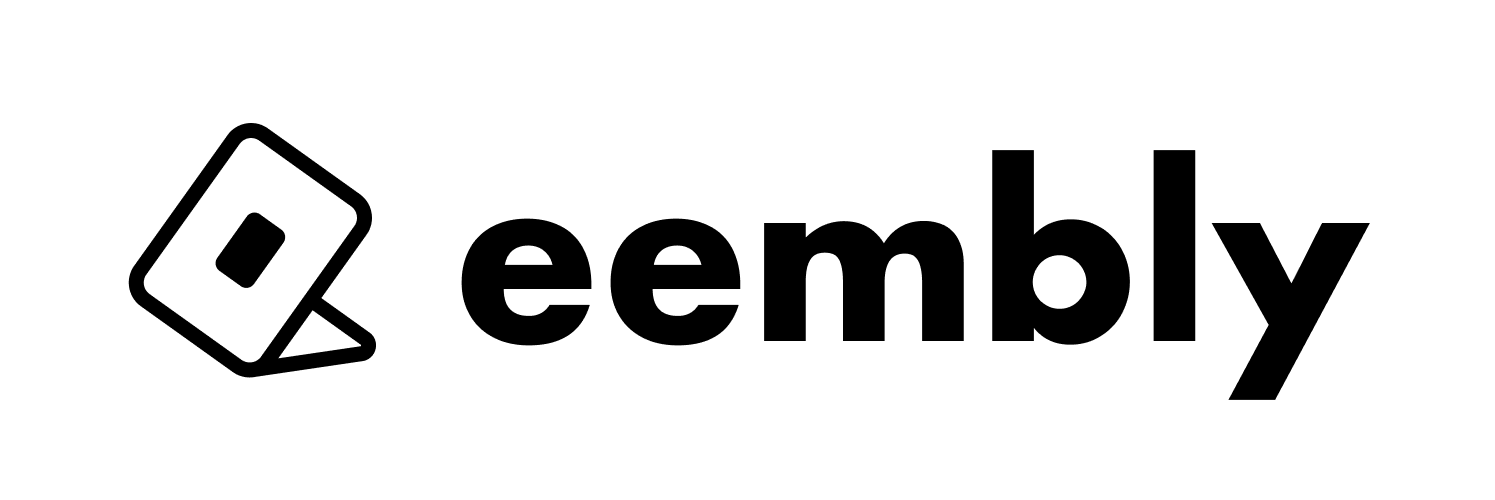
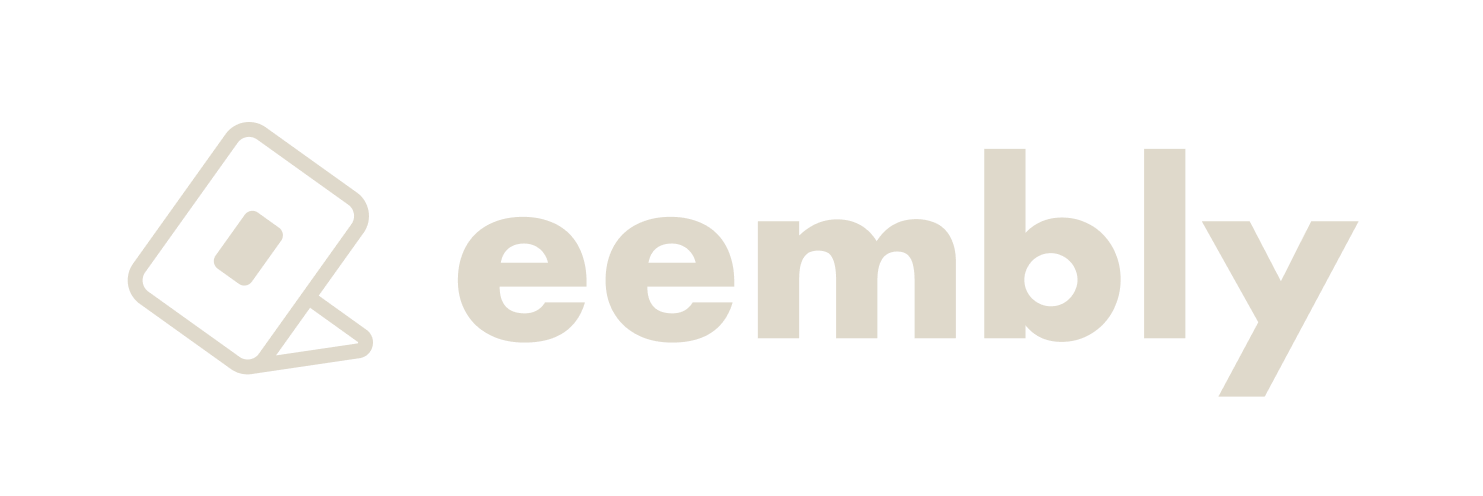



68 comments
Cheers for this list! Has anyone here tried integrating Python with other software for bigger projects?
Yeah, integrating Python with other tools can really ramp up what you can achieve. We often use it with Tableau for deeper data insights. What kind of projects were you thinking about?
Quick Q: any good community projects for beginners to join and learn from real data sets?
Hey there! Great question. We actually have a community project coming up soon. Keep an eye on our events page for more details and to join in!
Super helpful post! What’s your go-to resource for troubleshooting when using these tools?
When in doubt, stack overflow! But seriously, our forums are also a great place to ask questions and learn from each other’s experiences.
Haha, stack overflow is my go-to! But I’ll check out the forums too for more community advice.
I’ve always been a bit intimidated by machine learning. Scikit-learn sounds like a good place to start, though!
It’s a perfect starting point for getting into AI. If you have specific questions or need some example projects, just let us know!
I might take you up on that offer soon. Looking to understand more about feature engineering.
This is just what I needed. Super stoked to start experimenting with these tools. Cheers, Grey!
That’s what we like to hear! Don’t hesitate to share your experiments with us. Maybe your first project could be analyzing eembly’s community engagement data?
Matplotlib has been my savior for last-minute visuals during presentations. Anyone else?
Matplotlib is a life-saver, isn’t it? Always great for those last-minute ‘Oh no, I need a graph!’ moments.
Anyone here ever mix Tableau and Python for their projects? Would love to hear how that goes!
Mixing Tableau and Python is like having the best of both worlds—powerful analytics and stunning visuals! We’ve seen some cool dashboards come out of that combo.
Sounds like a powerful combo! I’ll try integrating them in my next project.
Do you have a favorite between Jupyter and other IDEs like PyCharm for Python stuff?
That’s a tough choice! We love Jupyter for its interactivity, especially for sharing results with non-coders. PyCharm is awesome for larger projects. Why not use both depending on the task?
Tableau Public is awesome for visualizations, totally agree! Does anyone know how it compares to Power BI for starters?
That’s a good question. Power BI is great for enterprise solutions if you’re looking at that route, but Tableau Public’s accessibility makes it super handy for quick, beautiful visualizations.
I’ll keep that in mind. Looking to use it in a small business context, so I might start with Tableau.
This article’s a goldmine for a newbie like me. Thanks a ton, Grey!
We’re here to help make your journey easier. If there’s a particular topic or tool you’re curious about, let us know!
Will do! I’m curious about data scraping techniques. Maybe that’s something to explore?
Great list, Grey! Have you considered adding R for those of us who swing both ways in programming languages?
R is definitely on our radar! It’s particularly great for statistical analysis. Maybe we can include that in our next roundup?
That would be great. I’ve heard R is awesome for stats. Would love an intro or comparison!
Curious here: anyone jumping into data analytics from a totally different field? How’s the ride?
That’s awesome! Transitioning skills into data analytics can seem overwhelming, but many find it rewarding. What’s been your biggest surprise or challenge?
The biggest surprise was how logical and structured data analytics can be. It’s like learning a new language!
Is MySQL easy to pick up for beginners? Keen to learn but kinda scared to dive into databases!
Hey! Starting with MySQL can seem daunting, but it’s actually quite friendly once you get the hang of it. We recommend checking out some beginner SQL courses online—lots of them are free!
Just downloaded Python and Jupyter Notebook. Thanks for the links, mate!
You’re all set to dive in then! If you run into any snags, just holler. We’re here to help!
Will do! Excited to start this journey.
MySQL and databases always seemed tough. Any tips on making it more approachable?
Totally hear you on that. We suggest starting with basic SQL tutorials and then practicing with small datasets. MySQL’s official site has some good beginner’s resources too.
Thanks for demystifying data analytics tools, Grey. This feels way less overwhelming now!
We’re so glad to hear that! If there’s anything specific you’d like us to cover next, just give a shout.
I’d love to learn more about using APIs with Python. Maybe that could be a future topic?
Super useful list! How often do you think we should update these tools?
Keeping tools updated is crucial to avoid bugs and improve functionality. We recommend checking for updates monthly, or setting up auto-updates where possible.
Thanks for the update tip. Keeping software fresh is always a good call!
Yo, this is a solid starter kit for anyone diving into data analytics! Thanks for laying it out, Grey!
Thanks a ton! We put it together with exactly that in mind. Hope it helps you make some waves in data analytics!
It’s already been super helpful! Starting my first project this weekend.
That part about Pandas—spot on! Can’t imagine cleaning data without it. 😂
Pandas does make life easier! If you’re looking for tips on specific functions, don’t hesitate to ask.
I could use some advice on best practices for data cleaning with Pandas. Any tips?
Can we get a follow-up article on advanced tools once we get the hang of these?
Absolutely, we’ve got plans for more advanced topics in the pipeline. Stay tuned!
Data visualization is the jam! Excited to try Tableau Public. Thanks for the nudge, Grey!
Right?! Tableau makes data pretty and insightful. It’s different from Power BI in some ways, especially in how you can share your work publicly. Why not try both and see which suits your style?
NumPy is my go-to! Anyone else find it super useful for quick math fixes?
NumPy is such a powerhouse, right? It’s like the Swiss Army knife for data peeps!
Absolutely, it handles all the heavy lifting with arrays like no other!
Loved the breakdown! Quick question: any tips on transitioning from learning to actually doing projects with these tools?
Transitioning can be a bit tricky, but we recommend starting with small projects that utilize these tools. Maybe try analyzing some of your own data first, like expenses or workouts, to get a feel for the flow.
That visualization talk is getting me pumped! Time to make some cool graphs!
Time to unleash those creative skills! If you create something cool, share it with us. We love seeing what our community comes up with!
Absolutely, I’ll share anything interesting I come up with. Thanks for the motivation!
Big thanks for this! Anyone wants to team up and tackle some beginner projects together?
That sounds like a fab idea! How about we set up a virtual meet-up and brainstorm some project ideas? Could be fun!
A virtual meet-up sounds amazing. Count me in! Let’s make it happen.
Lol, guess it’s time to finally learn what a ‘Pandas dataframe’ actually is. 🐼
Once you dive into Pandas, you’ll see how it transforms data handling. It’s pretty much a game-changer for us data wranglers!
Looking forward to it! I hear it can be a bit overwhelming at first, but excited to learn.