
In the digital realm of professional networking, LinkedIn stands out as a powerhouse for connecting with opportunities and potential employers. Among its myriad features is the capability to create and manage resumes directly on the platform. In this comprehensive guide, we’ll walk you through the precise steps to craft your ATS-friendly resume on LinkedIn, emphasising its significance in today’s job market, and how effortlessly you can export it to PDF format.
Steps to create resumes on LinkedIn:
1. Navigate to the Jobs Section: Head to the LinkedIn menu and locate the “Jobs” section.

2. Click on Resume Builder: Within the Jobs section, find and select “Resume Insights.”

3. Choose Creation Method: Here, you have the option to create your resume from your LinkedIn profile or upload an existing resume from your personal computer. Select the method that suits you best.

4. Personalise Your Resume: LinkedIn populates the resume template with your profile details. Edit and customize the resume according to the specific job or industry you’re targeting.

5. Edit and Refine: Tailor your resume further by adding or removing sections, adjusting formatting, and highlighting relevant skills and experiences to make it stand out.

6. Download as PDF: Once you’re satisfied with the final version of your resume, simply click on the download button to save it in PDF format.

Exporting LinkedIn Resumes to PDF:
This blog was last edited on January 25, 2024
First published: July 12, 2021
Edit History:
– August 27, 2021
– August 30, 2021
– January 25, 2024
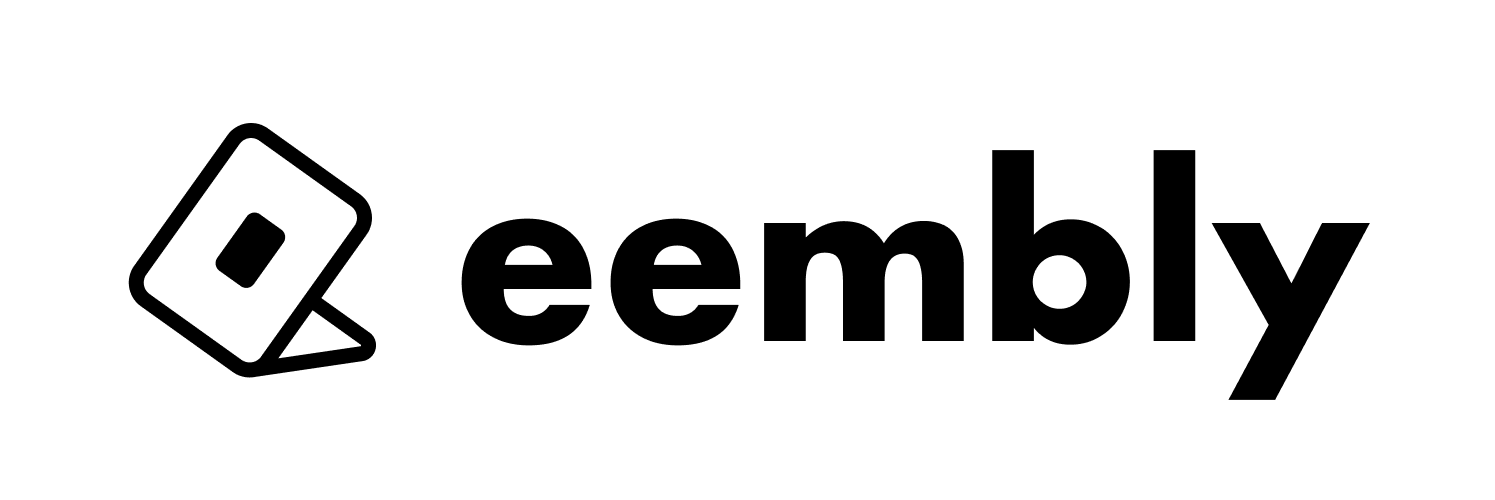
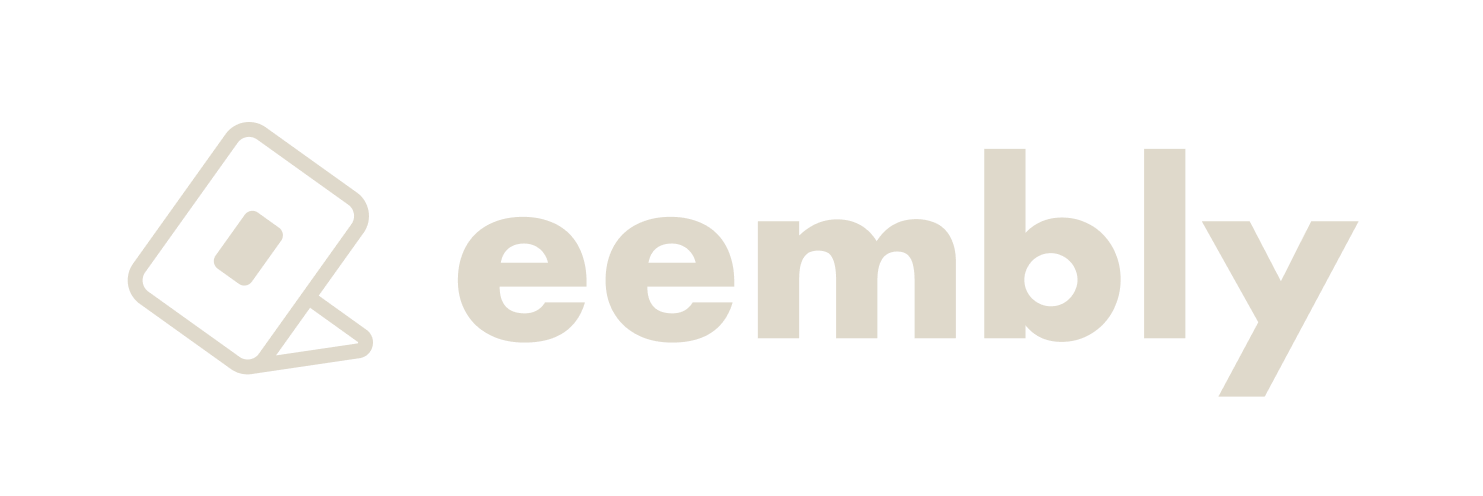
39 comments
Your guide has boosted my confidence in using LinkedIn for job applications. Excited to see the results!
Boosted confidence? That’s what we like to hear! Keep shining on LinkedIn, and let us know if you need any more tips.
Thanks for highlighting the importance of tailoring the resume to specific job roles. Any tips on how to do this effectively?
You’re welcome! Customizing your resume for each job is key. Keep an eye out for our upcoming tips on effective tailoring!
Thanks for emphasizing the importance of ATS compatibility! It’s something I hadn’t considered before.
Absolutely! ATS compatibility is crucial for getting noticed. We’ll keep driving that point home!
I had no idea there was so much to explore. Thanks for illuminating this path for us!
This is super helpful! I’ve been struggling with resume formatting, but your guide breaks it down perfectly.
Glad you found the guide helpful! Resume formatting can be a headache, but we’re here to make it painless for you.
Great tips! I’ve been meaning to update my LinkedIn resume, and this guide couldn’t have come at a better time.
Cheers for the feedback! We love hearing that our guide came in handy. Keep us posted on your LinkedIn resume journey!
I’ve downloaded my resume from LinkedIn, but the formatting seems off when I open it in PDF. Any troubleshooting tips?
Formatting troubles? Don’t sweat it! We’ll troubleshoot with you to get that resume looking sharp. Reach out anytime!
Is there a limit to how many resumes I can create and manage on LinkedIn?
No limits here! You can create and manage as many resumes as you like on LinkedIn. Go wild!
Knowing there’s a supportive community out there makes all the difference. Thanks for connecting us!
How often should I update my LinkedIn resume to stay relevant in the job market?
Good question! We recommend updating your LinkedIn resume whenever there’s a significant change in your skills or experience.
Thanks for this guide! Crafting a resume on LinkedIn always felt daunting, but your step-by-step instructions make it seem so easy!”
Glad to hear you found the guide helpful! Crafting resumes can definitely be overwhelming, but we’re here to make it as easy as possible for you!
I’ve been hesitant to use LinkedIn for resume building, but your guide has convinced me to give it a try!
Thanks for giving our guide a chance! LinkedIn resume building might seem intimidating at first, but we’re here to guide you through it!
I never knew LinkedIn had a built-in resume builder! Will definitely check it out now.
Surprise! LinkedIn’s resume builder is a hidden gem. Happy exploring!
I’ve heard conflicting opinions about whether to include a photo on a LinkedIn resume. What’s your take on this?
Ah, the photo debate! It’s a tricky one. We’ll share our thoughts on this in an upcoming post. Stay tuned!
It’s amazing how many useful data sets are out there. Thanks for guiding us to the right places!
Do you have any advice on which sections are essential to include in an ATS-friendly resume?
Hey, great question! We actually have a section in our guide that covers essential sections for an ATS-friendly resume. Check it out!
I’m looking forward to more resources like this. Your blog has become my go-to place for learning about data analytics.
I’m curious about the pros and cons of using LinkedIn’s resume builder versus traditional resume formats.
LinkedIn’s resume builder versus traditional formats? Let’s dive into that debate! Stay tuned for our comparison.
Your explanations make complex topics easy to understand. Thanks for all the insights!
How can I ensure my resume stands out to recruiters while still being ATS-friendly?
Hey! Standing out to recruiters while staying ATS-friendly is a balancing act, but we’ve got some tips up our sleeves. Stay tuned for more advice!
Your guide has been a lifesaver for me. Thanks for putting in the time to help us all out!
I appreciate the detailed walkthrough! Just what I needed to spruce up my LinkedIn profile.
Hey there! Thanks for the shoutout! We’re thrilled that our guide hit the mark for you. Let us know if you have any questions as you update your LinkedIn profile!
The Global Superstore dataset sounds like a perfect starting point for me. Thanks for the suggestion!