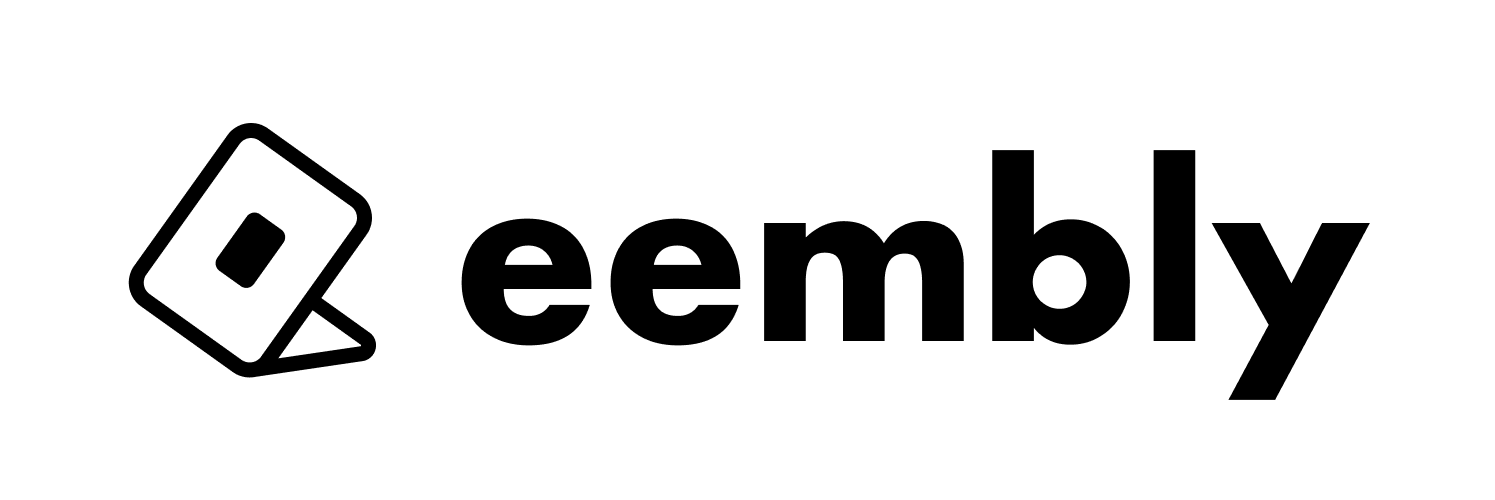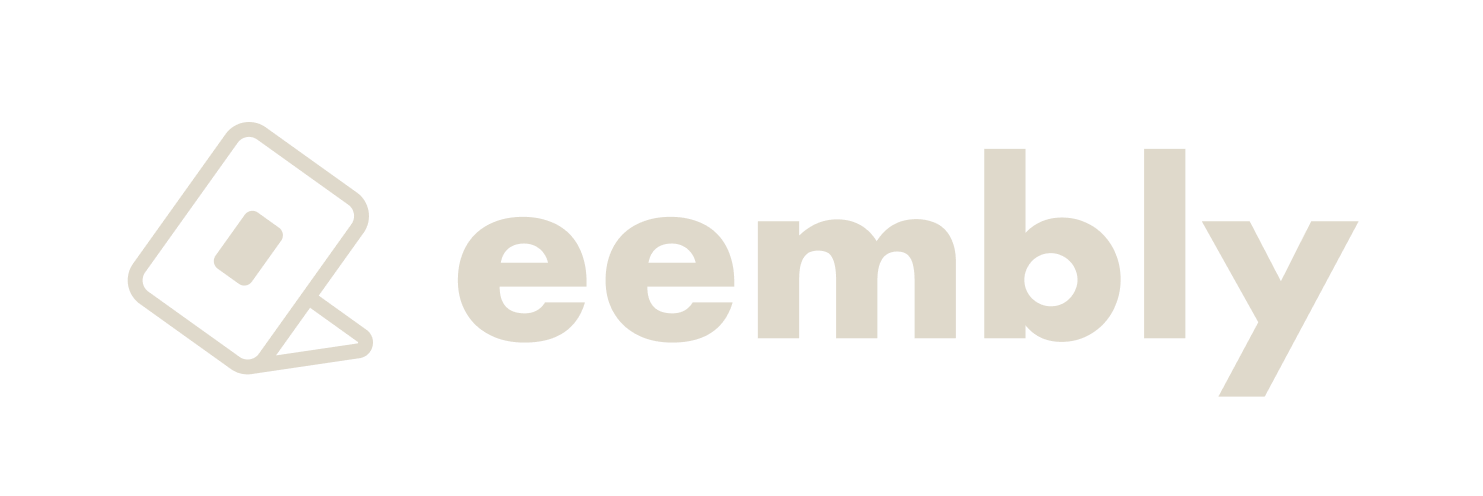Artificial Intelligence (AI) is reshaping digital design by enhancing efficiency, creativity, and precision. Figma, a leader in interface design tools, embraces this transformation by offering a variety of AI-powered plugins and widgets. Let’s dive into some of the most innovative AI plugins and widgets in Figma that are setting new trends in design.
1. Autoflow: Simplifying User Flow Creation

Creating intuitive user flows is essential but often labor-intensive. Autoflow alleviates this by automatically generating flow diagrams from your design files. It analyzes the design’s layout and elements to propose logical user paths, speeding up the visualization of user interactions and refining user experiences.
2. Content Reel: Smart Content Generation

Content Reel assists in populating designs with realistic text, images, and icons, tailored to the design’s context. This plugin accelerates the process of adding appropriate placeholders to mockups, which enhances presentations and helps stakeholders visualize the final product more effectively.
3. Design Lint: Error Detection and Correction

Consistency across design elements is key, especially in large projects. Design Lint utilizes AI to detect and correct errors in colors, fonts, and spacing, ensuring your designs adhere to predefined style guidelines. This plugin works like a spell checker, enhancing the quality and coherence of your projects.
4. Similayer: Intelligent Layer Organization

In complex design files, managing layers effectively can be challenging. Similayer offers AI assistance to quickly sort and manage layers based on properties like color, size, or content. This functionality saves time and allows designers to concentrate more on creative tasks.
5. Figmotion: Animation Made Easy

Integrating animation into designs can significantly enhance user engagement but often requires specialized software. Figmotion makes this easier by allowing designers to create and export animations directly within Figma. This widget is excellent for adding dynamic elements to prototypes without external tools.
6. Image Palette: Automatic Color Scheme Creation

Selecting an appropriate color palette is crucial for the aesthetic and usability of a project. Image Palette generates color schemes by analyzing the dominant and complementary colors in an image used in your designs. It ensures visual appeal and consistency across your projects by suggesting harmonious color schemes.
Conclusion: The Future of Design with AI in Figma
AI integration through these plugins and widgets offers designers at Figma tremendous opportunities to improve workflows, ensure accuracy, and enhance creativity. These tools automate routine tasks, guarantee consistency across designs, and enable more engaging prototypes. As AI continues to evolve, we can expect even more sophisticated tools that will revolutionize digital design further. Embracing these AI capabilities in Figma is essential for any designer aiming to lead in the competitive industry.
By utilizing these links, designers can easily access and explore each plugin, integrating cutting-edge AI technology into their design processes effortlessly.